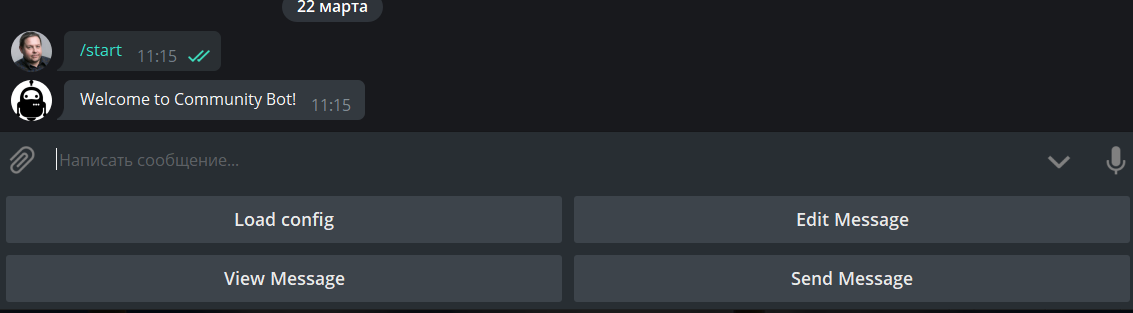Community Pack is a set of tools that automate group administrator’s errands, thus lessening the amount of work and helping to save on human resource.
- SPAM Moderator blocks links to external resources. Prevent bots from entering the group.
- SCAM Moderator blocks messages with bitcoin and ethereum addresses, helps detecting malefactors pretending to be administrators, or group members.
- Group Assistant welcomes newcomers and provide them with the most important information in a convenient form (with buttons).
- Many others: message scheduling, message formatting, insertion of images and animation, website integration.
SPAM Moderator
The most frequent Telegram group attackers are spammers and haters.
Spammers litter message feed with irrelevant ads, which leads to outflow of users from the group and lower loyalty.
Haters seek to disparage the resource (group). Their main weapons are fake news, doom-and-gloom articles that they refer to in their messages to make them seem trustworthy.
Both haters and spammers use links to external resources, without which effectiveness of their activities reduces to negligible. So, when spammers notice that their messages are automatically removed they prefer to switch to other less protected groups and resources.
SPAM Moderator allows to automatically remove messages from spammers and haters. Not only ordinary URLs are removed, but also links to Telegram supergroups, like @supergroup_name.

Group’s white list contains the members of the group who are allowed to send messages with links to any external resources.
Domain white list contains URLs that are allowed to be included in messages within the group.
In addition, SPAM Moderator prevents bots from joining the group. It is a very important feature, as Telegram is made so that bots can not see messages of each other. Allowing a bot to join the groups will lead to its ability to publish messages avoiding automatic spam and scam filters.
SCAM Moderator
One of the scammers’ preferred methods is pretending to be a group member. To penetrate groups they often add the team name into their username, e.g. Mike | Support team.
Once allowed to join the group they start publishing fraudulent messages to the group, or communicate with other members privately pretending to be one of the project team.
SCAM Moderator can display group members based on search criteria set by the administrator, e.g. all members whose usernames contain “support”. This allows the administrator (a human) to quickly detect scammers and block them, or expel from the group.
Another frequent scammers’ trick is publishing of their bitcoin or ethereum wallets in expectation that someone would transfer money to them by mistake.
For instance, a newcomer asks the community about the smart contract address. The scammer quickly answers with their own address. If the group is numerous and an active sale phase in going on, such fraudulent messages can occur as frequently as several in a second. This is very hard to control even by a team of administrators.
SCAM Moderator automatically removes messages containing bitcoin or ethereum addresses.
Group Assistant
- When a new member enters a group, in 90% of cases he/she:
Group Assistant is sort of a a concierge that greets new members and navigate them through the most important group information organized as a menu.
The welcome message is made so that it does not jam the message feed. Another important thing is that this message is visible to any group member at any time, so that the freshest information is always a click away.

Other Features
Business Logic Integration
- Community Pack provides basic means to integrate with a website, or project business logic. This set of means can be expanded, if it is necessary for the project.
- The means to find out if @username is a group member;
- The means to get a list @username of of group members using search criteria;
- The means to get notifications once a new member enters the group.
Message Scheduling
- Group Assistant provides group assistants with the following additional features:
- Message publication according to a schedule;
- Enriching message text with the use of markup elements; insertion of still, or animated pictures; adding buttons; construction of simple polls and quizzes;
- Change of configuration.